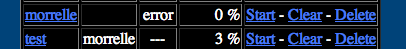
Symptom: every time you set up a project using Net Render it creates a new empty project named after the user and throws an error. No frames are rendered.
Cause: every time this has happened to me, it was due to a corrupted server.ini file. The syntax requires a user to have a user name, passwords are optional. This seems to happen when the ini file has user blocks with no username defined.
Solution:
- Shut down Net Render Server
- locate your server.ini file
- Make sure any user blocks have usernames defined.
- Probably a good idea to go over it and make sure everything else appears as it does in a known good file.
- Start the server and run a test project.
- If it’s fixed, back up your now known-good server.ini and keep it in a quickly accessible place.
Locations:
- Windows XP: c:\Documents and Settings\[user name]\Applicaton Data\MAXON\NET Render R11_[version]\serverprefs
- Windows Vista: c:\Documents and Settings\[user name]\App Data\Roaming\NET Render R11_[version]\serverprefs
- Macintosh: Macintosh HD/User/[user name]/Library/Prefrerences/MAXON/NET Render R11_[version]/serverprefs
User block examples:
Good:
[admin]
name = name
password = password
info =
priority = 100
BAD:
[admin]
name =
password =
info =
priority = 100
That’s all I got. If I made an error, or there’s more important info that should be shared, just contact me.